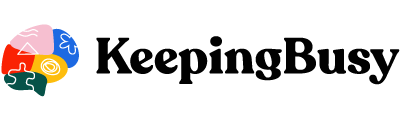Recently I was asked about the benefits of making computers available to residents in a dementia unit. My own experience has been in using iPad apps with residents and I expressed some reservation that residents with less range of motion and difficulties with spatial perception would be successful with a keyboard and mouse. I ended up answering the original question with an endorsement of iPads, but the question has stayed with me. Are there apps for computers that can engage residents and that they can use successfully?
Here are some more ideas on how to use computers to help people with dementia:
SKYPE
My first thought was Skype. Unlike talking on the telephone Skype allows the resident to see the person they are talking to which can help them be more aware of who it is, and allows them to take visual cues from facial expressions which can help them follow the conversation. Once the call has been made, Skype does not require any mouse or keyboard interaction and is therefore easy to use. It’s a great way for friends and family of residents to stay in touch.
PHOTO ALBUM SCREEN SAVER
Collect a bunch of photographs either from the unit or personal photos from residents (with permission, of course) or both and set them as a screen saver with a one or two minute time delay for each. The residents will enjoy watching the pictures scroll and have fun picking out ones that they recognize. This requires little if any supervision and can provide lots of fodder for conversation.
GOOGLE STREETVIEW
If you’ve never used Google Streetview, you’re missing out. You can look up any address in Google Maps, then switch to streetview to explore the area with actual panoramic photographs. Not all areas are covered, but most are. You can use this with residents to look up addresses from their past including old homes, schools, etc. and see what they look like now. Great fun and leads to lots of stories and conversations.
To use it, go to maps.google.com and search for the address. If Street View is available for the area, you will see images under the address. Click on the image labeled Street View, then hold your mouse button down and scroll from side to side to pan the picture.
YOUTUBE VIDEOS
Another great way to use the computer (and waste a lot of time) is to watch YouTube videos. If the resident likes animals, try some of the very humorous pet videos. If they like cars, you can find all kinds of videos on classics, fast or anything else. Same for all kinds of hobbies and interests. Just go to youtube.com and either search or just scroll through the popular selections.
GENERAL “RESEARCH”
How many times a day do you “google” something on the computer? If you’re like me, it’s a lot. You can do the same with residents. If a resident asks you something, or you are doing an activity and a question comes up, why not take the resident over to the computer and “google” it? Doing a Photo Match with birds and a question arises about the bird’s size – go to the computer and look it up. Click on “Images” and look at more pictures of the birds. A simple question can lead to a whole new activity at the computer.
Caring for dementia patients in their home can be enhanced by incorporating these computer-based activities. Whether through Skype calls with distant family members, reminiscing with a photo album screen saver, exploring past addresses using Google Streetview, enjoying YouTube videos based on personal interests, or engaging in impromptu research, the use of computers can provide meaningful and enjoyable experiences for individuals with dementia in the comfort of their own homes.